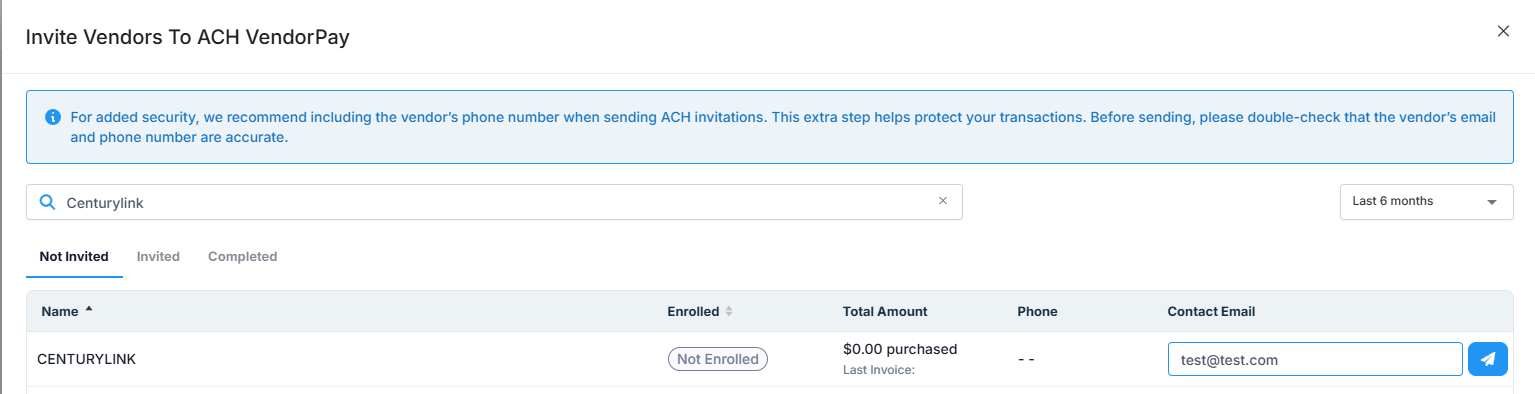Vendors can now be paid using ACH Transfers vs Checks. Listed below, are the details on how to invite them:
Invite from VendorPay Module
1. Click on the VendorPay module from the menu bar.
2. Click on Invite vendors to ACH
3. Enter the vendor's email address and click on the send icon.
4. Reminder emails are sent automatically.
4. Select "Save changes" at the bottom
Was this article helpful?
That’s Great!
Thank you for your feedback
Sorry! We couldn't be helpful
Thank you for your feedback
Feedback sent
We appreciate your effort and will try to fix the article