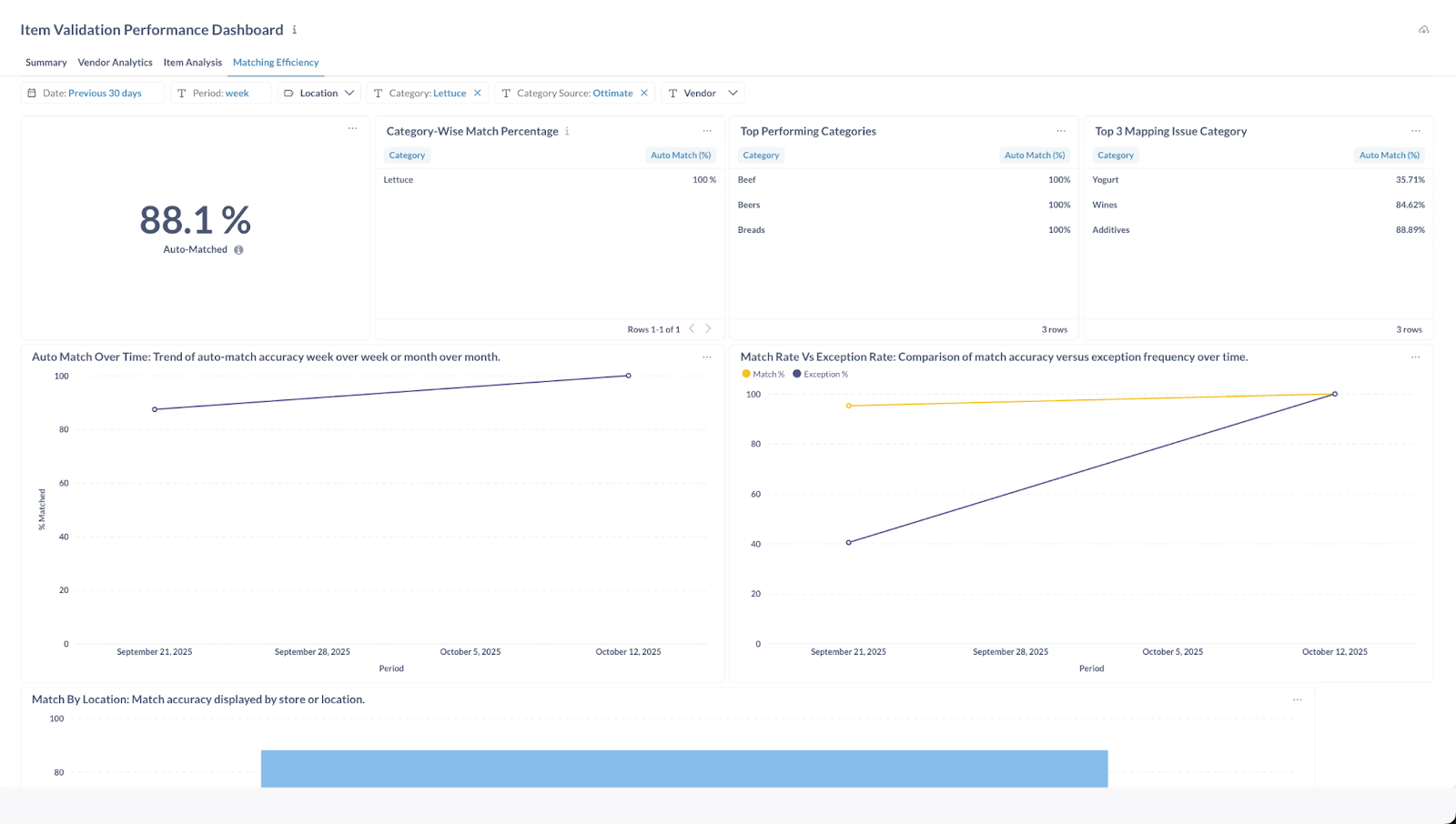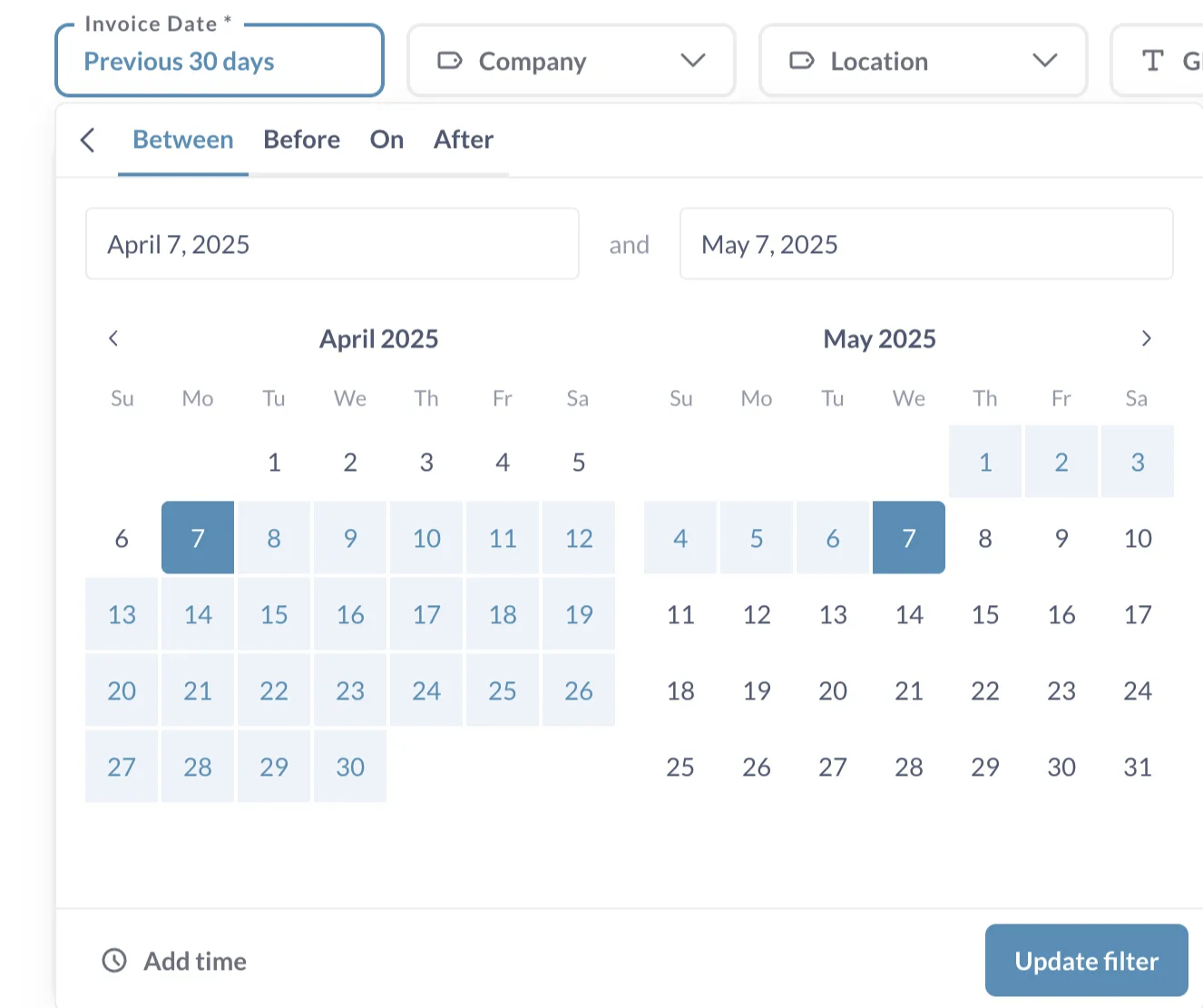Item Validation Performance Dashboard (Starter Plan)
If you’re on the Starter plan, your version of the Item Validation Performance Dashboard includes access to the Matching Efficiency view. This section focuses on helping you understand how effectively Ottimate’s AI-powered matching is performing across your invoices and catalog.
Even without the full set of vendor and discrepancy reports available in higher tiers, the Matching Efficiency dashboard gives you valuable visibility into how your data quality and catalog accuracy affect invoice processing performance.
Matching Efficiency Overview
The Matching Efficiency tab view tracks how accurately your invoices are being matched to catalog items over time. It provides a quick, data-driven way to measure the performance of Ottimate’s automated matching engine and identify areas that might require catalog cleanup or configuration updates.
Key metrics include:
Category-Wise Match % – The match rate for each product category, showing which areas have the highest accuracy.
Global Auto-Matched % – The overall percentage of invoice line items automatically matched without manual review.
Match Rate Over Time – A trend graph showing how your matching accuracy improves (or declines) week to week or month to month.
Match Rate vs. Exception Rate – A comparison that highlights where exceptions are increasing, helping you identify when catalog or vendor data might be out of sync.
Match by Location (if applicable) – Displays how match accuracy differs across stores or regions.
Insight: A steady decline in match rate usually indicates that catalog data needs updating or that new items haven’t yet been added to your cost file. Regular catalog maintenance helps Ottimate’s AI stay accurate and reduces the need for manual intervention.
Why Matching Efficiency Matters
Tracking your match performance helps you:
Ensure your catalog and vendor data stay aligned.
Identify problem categories where manual matching is frequent.
Measure improvements in automation accuracy over time.
Reduce time spent resolving exceptions or performing manual reviews.
By monitoring Matching Efficiency, even Starter plan users can quickly see the ROI of AI-powered validation — fewer manual steps, fewer errors, and better control over invoice accuracy.
Which vendors have the lowest match rates?
Are pricing variances being resolved or ignored?
How much time and money is item validation actually saving us?
The Item Validation Performance Dashboard gives you a simple way to measure the health of your catalog, rules, and approval workflows—all in one place..
How to Use the Dashboard
Go to Reports → Dashboard and select Item Validation Performance.
Apply filters such as date, location, vendor, or category to refine your results.
Review the summary metrics at the top to see key insights like total validated spend, potential savings, and top overbilling vendors.
Explore vendor and category charts for deeper visibility into trends and patterns.
Click into specific vendors or items to view detailed breakdowns and line-level analytics.
Best Practice: For optimal clarity, analyze data in three-month windows to easily identify trends and take timely action.
How do I use the date filter to filter for a specific invoice date range?
1. Select the “Invoice Date Filter”
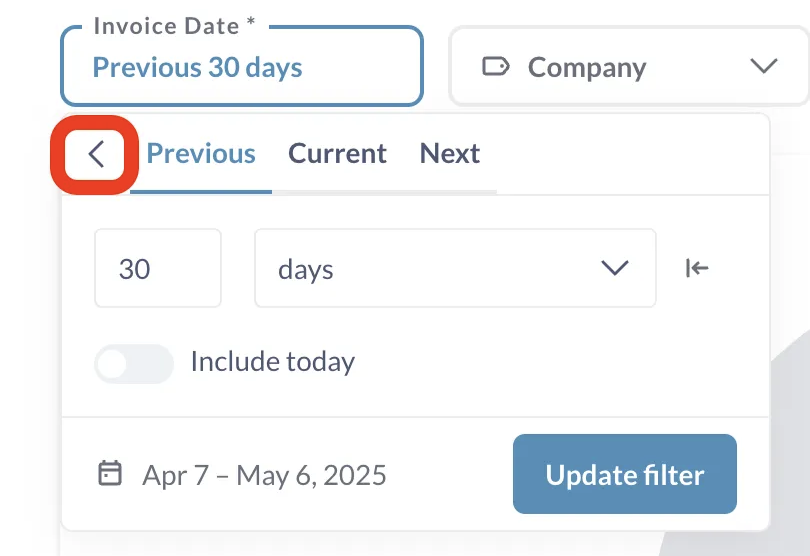
2. Select the “Specific Dates” option from the menu
3. Apply the custom date range you would like to view the dashboard data for
Access & Pricing
The Item Validation Performance Dashboard is available to all users with standard (non-view-only) access by default.
If you or someone on your team doesn’t see the dashboard in Reports → Dashboard, the account likely has restricted permissions.
There are no additional fees for this feature — it’s included as part of Ottimate’s Item Validation and Cost File Validation tools.
Additional Support
If you need help accessing the dashboard, adjusting permissions, or interpreting your data, contact Ottimate Support at support@ottimate.com.
Was this article helpful?
That’s Great!
Thank you for your feedback
Sorry! We couldn't be helpful
Thank you for your feedback
Feedback sent
We appreciate your effort and will try to fix the article